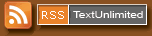
RSS is one the latest buzzwords flying around the internet, constantly referred to, but hardly ever explained its use. As a blogger (or even someone that reads blogs), it is important to understand RSS and how it can make your internet experience more enjoyable.
To quickly define, RSS is short for Rich Site Summary or Real Simple Syndication. To put it plainly, it is a way of distributing content information (usually blog/news headlines) an an XML format. Do note that RSS is also referred to as RDF (Resource Description Framework)
Whatever is XML? XML is a flexible text format. To state briefly, it can be used to quickly categorize data according to its nature.
RSS delivers information as an XML file, and this XML file is called an RSS feed. This feed contains information as designated by the site's owner.
So back on topic, RSS is used to distribute content to whoever wants it. By requesting the appropriate RSS feed, an end user can quickly find out the latest information posted on a website.
An aggregator (also known as a feed reader) accumulates RSS feeds for you, and distributes that information to you as you want. Some require a program to be uploaded, some do daily emails, and others integrate right into your browser.
In the end, RSS is about distributing content quickly and easily. It also increases efficiency - instead of having to visit a site every day, by using RSS, you can automate the process and be notified when an update occurs.
Lets use a few examples to elucidate how RSS works.
Example 1
Your name is Mr. Wong, and you are a fan of five different blogs. You also end up wasting a lot of time visiting these blogs. So you turn to an RSS feed aggregator, and add their RSS feeds. Now, once a day (or however often you want), the reader will check the RSS feeds for each site, and notify you when there is an update.
Example 2
Your name is Mr. Wong, and you live in Britain. You have a little website, and would like to have the latest sporting news on your website. You of course do not have time, so you turn to BBC, and use their sports RSS feed to incorporate sports news into your website.
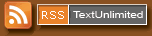 In order to make life easier for you, this site offers RSS subscription. To subscribe, simply click the RSS Feed icon above, click 'Ok' or 'Yes' when/if prompted by your browser (some browsers have built-in feed reader), choose a feed reader (a.k.a. news reader, aggregator or news aggregator) and that's it!
RSS is 100% FAT FREE.. better than bacon. Try it.
In order to make life easier for you, this site offers RSS subscription. To subscribe, simply click the RSS Feed icon above, click 'Ok' or 'Yes' when/if prompted by your browser (some browsers have built-in feed reader), choose a feed reader (a.k.a. news reader, aggregator or news aggregator) and that's it!
RSS is 100% FAT FREE.. better than bacon. Try it.
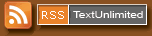 In order to make life easier for you, this site offers RSS subscription. To subscribe, simply click the RSS Feed icon above, click 'Ok' or 'Yes' when/if prompted by your browser (some browsers have built-in feed reader), choose a feed reader (a.k.a. news reader, aggregator or news aggregator) and that's it!
RSS is 100% FAT FREE.. better than bacon. Try it.
In order to make life easier for you, this site offers RSS subscription. To subscribe, simply click the RSS Feed icon above, click 'Ok' or 'Yes' when/if prompted by your browser (some browsers have built-in feed reader), choose a feed reader (a.k.a. news reader, aggregator or news aggregator) and that's it!
RSS is 100% FAT FREE.. better than bacon. Try it.






0 Comments:
Leave a Comment or Caption